반응형
SMALL
원인
기본 적으로 Server는 보안이 중요하다. Windows Server는 기본 적으로 Broswer를 통해서 유입되는 Virus, illegal Program과 같은 파일을 통해서 해킹이 되는 것을 방지하기 위해 IE Enhanced Securyti Configuration이 활성화되어있다.


해결 방법
해결 법은 매우 간단하다.
Win + R키를 누르고 "servermanager.exe"를 입력해서 서버 매니저를 실행해주자.

실행 후 Local Server를 클릭
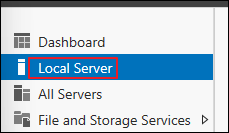

IE Enhanced Security Configuration의 On을 클릭해서 아래와 같은 설정을 변경해주자
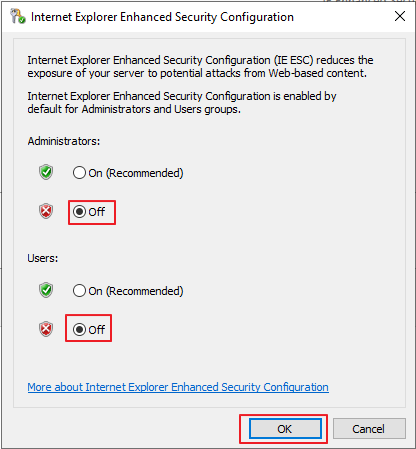
그리고 Internet Explorer를 실행해서 확인하면 다음과 같이 정상 적으로 IE Security Alert 경고 없이 접근이 되는 것을 볼 수 있다.
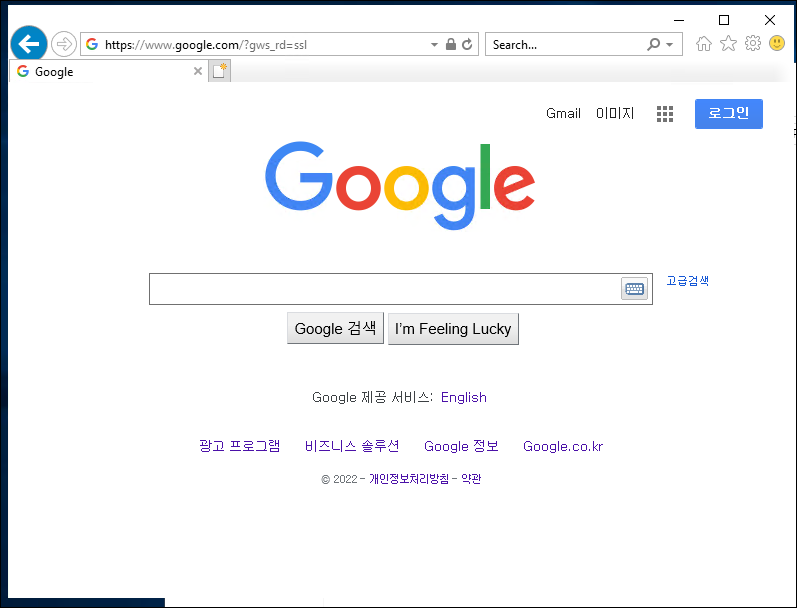
※ Powershell을 사용한 방법 ※
Powershell Script를 사용해서 위와 같이 IE Enhanced Security Configuration을 off 시킬 수 있다.
function Disable-ieESC {
$AdminKey = "HKLM:\SOFTWARE\Microsoft\Active Setup\Installed Components\{A509B1A7-37EF-4b3f-8CFC-4F3A74704073}"
$UserKey = "HKLM:\SOFTWARE\Microsoft\Active Setup\Installed Components\{A509B1A8-37EF-4b3f-8CFC-4F3A74704073}"
Set-ItemProperty -Path $AdminKey -Name "IsInstalled" -Value 0
Set-ItemProperty -Path $UserKey -Name "IsInstalled" -Value 0
Stop-Process -Name Explorer
Write-Host "IE Enhanced Security Configuration (ESC) has been disabled." -ForegroundColor Green
}
Disable-ieESC
반응형
LIST
댓글